Using SPList.Items.Add() is not the best way to add a new item to a list. This is because the moment you access the get method on the Items collection it retrieves all the items into memory.
A quick peek at the Microsoft.SharePoint.dll assembly via reflector confirmed it:
You may not notice a difference in performance in the dev environment, but once your list starts to grow it will gradually degrade.
I recently learned this the hard way. This is the best way to add a new Item:
SPList list = _Web.Lists[LIST]; SPQuery query = new SPQuery();
query.RowLimit = 0;
SPListItem item = list.GetItems(query).Add();
item[TITLE] = “testing”;
item.Update();
On an unrelated note, executing a query with a RowLimit generates an underlying SQL query such as SELECT TOP X ..... where X is the RowLimit value.
I wonder if the behavior is still the same in SharePoint 2010. Hmmm...
References:
- http://blog.robgarrett.com/2009/02/25/efficient-way-to-add-a-new-item-to-a-sharepoint-list/
- http://www.infoq.com/articles/SharePoint-Andreas-Grabner
More best practices on SharePoint:
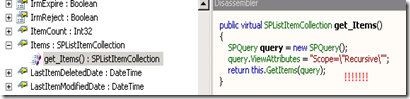
No comments:
Post a Comment