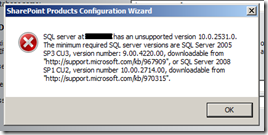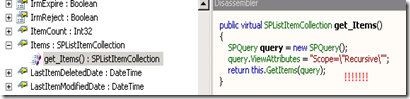Wednesday, October 06, 2010
CRM 2011 Beta SDK Sept/Oct Refresh
Most notably they've added hands-on-labs and tons sample code. Sweet!
Go get the latest version here.
Disable Aero Peek
Here's how to disable all that craziness:
http://www.howtogeek.com/howto/5473/make-aero-peek-display-instantly-or-disable-it-in-windows-7/
</rant>
Thursday, September 09, 2010
CRM 2011 Beta Released
http://crm2011beta.com
Download Links:
- Microsoft Dynamics CRM 2011 Beta On-Premises Server and Client Bits
- Microsoft Dynamics CRM 2011 Software Development Kit (SDK)
- Microsoft Dynamics CRM 2011 Beta Implementation Guide
- Microsoft Dynamics CRM Online Beta Readme
- Microsoft Dynamics CRM 2011 Beta Readme
CRM 2011 Beta forum:
http://social.microsoft.com/Forums/en-US/crm2011beta/threads
Source:
http://blogs.msdn.com/b/girishr/archive/2010/09/08/microsoft-dynamics-crm-2011-beta-is-here.aspx
Monday, August 30, 2010
Debugging Tips with Visual Studio 2010
http://weblogs.asp.net/scottgu/archive/2010/08/18/debugging-tips-with-visual-studio-2010.aspx
Webservice Testing Tool - WcfTestClient
Windows Communication Foundation (WCF) Test Client (WcfTestClient.exe) is a GUI tool that enables users to input test parameters, submit that input to the service, and view the response that the service sends back. It provides a seamless service testing experience when combined with WCF Service Host.I didn't know this tool existed until a few weeks ago. Apparently its a part of Visual Studio. I've started digging deep into WCF the last few days and its been an indispensable tool to say the least.
More Info on the tool here:
http://msdn.microsoft.com/en-us/library/bb552364.aspx
Also on a side note, I used to be a big fan of storm and they seem to have a paid version here which adds support to WCF. I don't know how it compares to WcfTestClient though.
Friday, August 27, 2010
Could not establish trust relationship for the SSL/TLS secure channel with authority
I did some research on how to overcome certificate issues and this link covers most of the techniques available.
More instructions on creating a temporary certificate for development:
Create and Install Temporary Certificates
Please understand there's a reason why the webservice call fails. These techniques should only be used for testing in a dev environment against a trusted service.
Thursday, August 26, 2010
Styles of Programming
http://www.codeinstructions.com/2008/10/styles-of-programming.html
I think I fall somewhere between a Surgical and Butcher Programmer.
Friday, August 13, 2010
CRM 2011 New Features And The Wait or Build Decision
http://www.dynamicscrmtrickbag.com/2010/08/06/crm2011-waitorbuild/
http://www.dynamicscrmtrickbag.com/2010/07/25/taking-the-covers-off-crm-2011/
In my opinion, if time permits, I would always try opt for the wait; at least until the beta releases of the product come out.
From my past experiences early adoption has worked out pretty good for us. It gives us the opportunity to offer the customer so much more value in their solution.
The development cycle may not be the smoothest, but at the end of the day the rewards are worth it.
Thursday, August 12, 2010
URL Addressable Forms and Views
http://msdn.microsoft.com/en-us/library/cc150850.aspx
Tuesday, August 10, 2010
CRM 4.0 Sitemap Group with id has an empty title Warning
...I did validate the sitemap against the schema while editing the xml, so I'm sure that its well formed and valid. Also, the import process did not complain during the upload either.
at CallHandlerExecutionStep.System.Web.HttpApplication.IExecutionStep.Execute()
at HttpApplication.ExecuteStep(IExecutionStep step, Boolean& completedSynchronously)
at ApplicationStepManager.ResumeSteps(Exception error)
at HttpApplication.System.Web.IHttpAsyncHandler.BeginProcessRequest(HttpContext context, AsyncCallback cb, Object extraData)
at HttpRuntime.ProcessRequestInternal(HttpWorkerRequest wr)
at HttpRuntime.ProcessRequestNoDemand(HttpWorkerRequest wr)
at ISAPIRuntime.ProcessRequest(IntPtr ecb, Int32 iWRType)
>Sitemap Group with id "grp_Programs" has an empty title (groups have to have titles if their parent area has ShowGroups attribute set to true).
# CRM Tracing Version 2.0
# LocalTime: 2010-08-10 09:21:40.8
# Categories:
# CallStackOn: Yes
...
(more info on the schema I used at the end of the post)
A little investigating and trial and error I found that the problem lay with the deprecated "Title" attribute in the Group node. (http://msdn.microsoft.com/en-us/library/cc150880.aspx)
Even though the documentation states that attribute is deprecated, it appears that CRM uses it internally. So adding this attribute produces the following site map:
<group id="grp_Programs" title="Programs">
<titles>
<title lcid="1033" title="Programs">
<title lcid="1036" title="[Fr]Programs[/Fr]">
</titles>
...
</group>
I tested this with Rollup update 10 and I'm not sure if that has been fixed with a newer rollup. I might try this again with the latest rollup to see if its still reproducible.
References:
The schema I used to validate contains the customizations.xsd, the SiteMapType.xsd and the Isv.config.xsd files into one file. Download it here:
http://rc.crm.dynamics.com/rc/regcont/en_us/op/articles/sitemap.aspx
http://rc.crm.dynamics.com/rc/downloads/ISVConfigAndSiteMap.zip
Wednesday, August 04, 2010
CRM Update Rollup 12
Build number and file names for this update rollupYou can download it here. And find the Associated KB article here.
The build number of the update rollup packages for the Microsoft Dynamics CRM 4.0 server, for the Microsoft Dynamics CRM 4.0 client for Microsoft Office Outlook, and for the Microsoft Dynamics CRM 4.0 E-mail Router is 4.0.7333.2935.
Sunday, August 01, 2010
Assigning Roles to a deactivated Users in CRM
If you still want to do this the work around is to temporarily activate the user, assign the roles and deactivate him again.
Hope this helps someone out there.
Wednesday, July 14, 2010
CRM 2011 Demo at Worldwide Partner Conference
I can't wait to get my hands on the beta in September!
Sign up to receive notification when the beta is available.
Sunday, July 11, 2010
Sorting Dynamics CRM Left Navigation
I wrote an XSLT file which automates the sorting process. Hey, if you gotta do something more than two times, might as well automate it.
A few things to note when using this approach:
- The sort can only be performed against the internal names of the entities as the SiteMap.xml does not contain the display names.
- As new entities are added to areas, this script will have to be re-run.
- This solution does not sort the left navigation within the Forms.
Please let me know your thoughts in the comments.
Sources
Configure the Site Map to Customize Application Navigation in Microsoft Dynamics CRM 4.0
http://msdn.microsoft.com/en-us/library/dd393294.aspx
SiteMap XML Reference
http://msdn.microsoft.com/en-us/library/cc150883.aspx
Friday, July 09, 2010
Clear SQL Server Cache and Stored Procedure Cache
I never seem to have this info handy when I actually need to use it. Posting here for easy reference.
Source:
http://www.devx.com/tips/Tip/14401
Monday, June 14, 2010
Visually Differentiate Your CRM Environments
http://feedproxy.google.com/~r/typepad/sonoma/~3/z7jsCUcqn_0/visually-differentiate-your-crm-environments.html
Virtual Box Inverted Mouse Scroll
Source:
http://forums.virtualbox.org/viewtopic.php?f=6&t=29957
Sunday, June 06, 2010
Update Rollup 11 Released
Update Rollup 11 is cumulative. However, the Update Rollup 11 CRM Client and Data Migration Client packages require Update Rollup 7 to be installed. For all other CRM components you do not need to install any previous Update Rollups prior to Update Rollup 11
Get it here:
http://support.microsoft.com/kb/981328
Monday, May 24, 2010
New Home For The CRM Diagnostic Tool (CrmDiagTool4)
This is appears to be the new home of the CRM Tool:
http://blogs.msdn.com/emeadcrmsupport/archive/2010/03/04/crmdiagtool4-for-microsoft-crm-4-0-available-now-on-the-emea-dynamics-crm-support-blog.aspx
Download it from the attachment section of the post.
Wednesday, May 12, 2010
CRM 4.0 Customizations Comparison Tool
The Customization Comparison Tool
"...tools that help you analyze the impact of customizations on the system and maintain consistent configuration data across multiple Microsoft Dynamics CRM systems."
The Data Migration Tool
...lets you export custom configuration data from a source Microsoft Dynamics CRM system and import it to a target Microsoft Dynamics CRM system.
http://blogs.msdn.com/crm/archive/2010/01/14/isv-utilities-for-comparing-customizations-and-transferring-configuration-data.aspx
Another tool to go into my tool belt.
Sunday, May 09, 2010
SharePoint 2010 Developer Environment Requirements
http://msdn.microsoft.com/en-us/library/ee554869%28office.14%29.aspx
I'm filing it away for future reference.
Friday, May 07, 2010
Dynamics CRM SDK 4.0.12 Released
The new Advanced Developer Extensions samples and walkthroughs look interesting.
Wednesday, May 05, 2010
CRM 4.0 Plug-in Filtering Attributes Limitation
Error Code:The the Filtering Attributes property basically tells the plug-in which specific field changes it should respond to.0x80044331A validation error occurred. The length of the 'filteringattributes' attribute of the 'sdkmessageprocessingstep' entity exceeded the maximum allowed length of '100'.
Investigating the issue it looks like its a limitation in the CRM web service. The web service limits the length of the field to 100 characters. Its strange that its not even the number of attributes that is the limitation but rather the concatenated length all the attribute names!
Interestingly enough the creation of Image Attributes support a total of 4615 characters: http://technet.microsoft.com/en-us/library/dd904023.aspx
Hopefully with CRM 5.0 around the corner this will all be addressed.
Sunday, May 02, 2010
CRM 4.0 Plug-in Development Best Practices
http://blogs.inetium.com/blogs/azimmer/archive/2010/01/25/plugin-best-practices-in-crm-4-0.aspx
Monday, April 19, 2010
CRM 4.0 Customized Webservice For A Specific Organization
To successfully build the source we need to add a web reference back to the CRM web service. The problem I ran into was that the default url (http://<server:port>/mscrmservices/2007/CrmServiceWsdl.aspx) returns a wsdl scheme with all its customizations. If you just need a clean proxy like I did then you need to create a new organization and then provide its name in the uniquename query string variable:
http://<server:port>/MSCrmServices/2007/CrmServiceWsdl.aspx?uniquename=OrganizationName
Thursday, February 18, 2010
List of SharePoint 2010 OOB Features
http://blogs.msdn.com/mcsnoiwb/archive/2010/01/07/features-and-their-guid-s-in-sp2010.aspx
This list might come in handy in the future.
Sunday, January 31, 2010
SharePoint 2010 Beta 2 SQL Server Version
I ran into some trouble getting SQL Server installed on the same box as SharePoint. It think it may have something to do with the order of installing applications. As a general rule of thumb make sure that you install from the oldest to the newest apps. This is especially true when working with beta software.
Running the configuration wizard I discover that SharePoint 2010 requires the latest SQL Server updates be installed.
SQL Server 2005:
SQL Server 2008:
Posting it here hoping it will save someone else some trouble.
Friday, January 29, 2010
SharePoint Workflow Versioning
Upgrading Workflows in an existing SharePoint site can be very tricky. Just copying in a new version is not the best practice. Depending on what changes were done to the new version of the assembly SharePoint may end up having trouble re-hydrating (deserializing) the currently in-progress workflows.
Here are some excellent articles I found recently on how to properly implement versioning, its potential pitfalls and how to overcome them:
- http://msmvps.com/blogs/theproblemsolver/archive/2008/09/10/versioning-long-running-workfows.aspx
- http://msmvps.com/blogs/theproblemsolver/archive/2008/09/11/versioning-long-running-workflows-part-2.aspx
- http://msmvps.com/blogs/theproblemsolver/archive/2008/09/16/versioning-long-running-workfows-part-3.aspx
- http://msmvps.com/blogs/theproblemsolver/archive/2008/09/22/versioning-long-running-workflows-part-4.aspx
Another alternative approach which I think is also a good solution:
Adding a new item to a SharePoint List
Using SPList.Items.Add() is not the best way to add a new item to a list. This is because the moment you access the get method on the Items collection it retrieves all the items into memory.
A quick peek at the Microsoft.SharePoint.dll assembly via reflector confirmed it:
You may not notice a difference in performance in the dev environment, but once your list starts to grow it will gradually degrade.
I recently learned this the hard way. This is the best way to add a new Item:
SPList list = _Web.Lists[LIST]; SPQuery query = new SPQuery();
query.RowLimit = 0;
SPListItem item = list.GetItems(query).Add();
item[TITLE] = “testing”;
item.Update();
On an unrelated note, executing a query with a RowLimit generates an underlying SQL query such as SELECT TOP X ..... where X is the RowLimit value.
I wonder if the behavior is still the same in SharePoint 2010. Hmmm...
References:
- http://blog.robgarrett.com/2009/02/25/efficient-way-to-add-a-new-item-to-a-sharepoint-list/
- http://www.infoq.com/articles/SharePoint-Andreas-Grabner
More best practices on SharePoint: