With rollup update 7, Dynamics CRM introduced Read-Optimized Forms and gave administrators the ability to set the default Form Mode for all users within the organization. It also provides the option to allow users to override this selection as well.

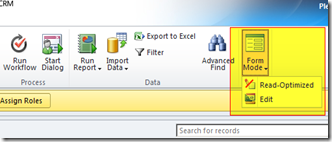
If the latter option is enabled, I noticed that CRM does not provide administrators a way to view the user’s selection. This information is not available in any of the out of the box views nor can it be added as the Form Mode selection is stored within the UserSettings entity.
The following FetchXml used within a SSRS report should fill the requirement gap:
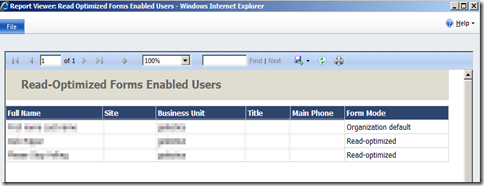
And best of all, this method is fully supported.

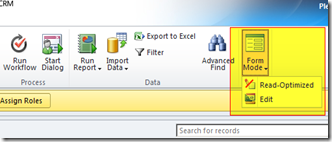
If the latter option is enabled, I noticed that CRM does not provide administrators a way to view the user’s selection. This information is not available in any of the out of the box views nor can it be added as the Form Mode selection is stored within the UserSettings entity.
The following FetchXml used within a SSRS report should fill the requirement gap:
<fetch mapping="logical" count="50" version="1.0">
<entity name="systemuser">
<attribute name="address1_telephone1" />
<attribute name="businessunitid" />
<attribute name="fullname" />
<attribute name="siteid" />
<attribute name="title" />
<filter>
<condition attribute="isdisabled" operator="eq" value="0" />
</filter>
<link-entity alias="settings" name="usersettings" from="systemuserid" to="systemuserid">
<attribute name="entityformmode" />
</link-entity>
</entity>
</fetch>
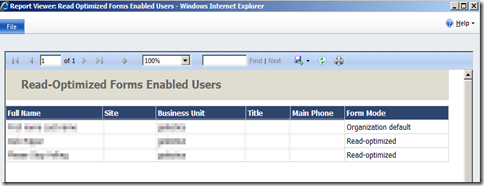
And best of all, this method is fully supported.
No comments:
Post a Comment